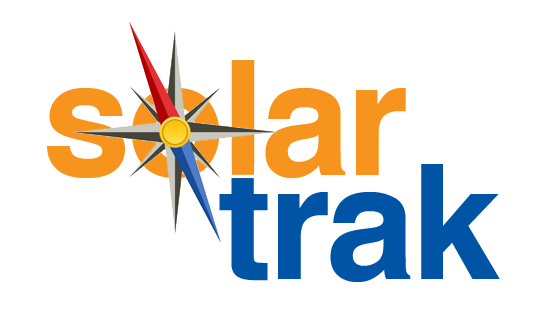Installation of SolarTrak trackers is simple.
Because of the wide variety of equipment that can use SolarTrak, we can only give basic instructions here, and show examples of current installations. For more help installing trackers, download our Complete Installation Guide below.
Tracker Installation Guide for trackers with Internal antenna
 Ensure that the unit has clear view of the sky and the label with the serial number is facing down for proper GPS reception.
Ensure that the unit has clear view of the sky and the label with the serial number is facing down for proper GPS reception.
Download Quick Install Guide for Internal Antenna PDF. Follow the “After Installation” instructions to start using SolarTrak.
Tracker Installation Guide for trackers with External antenna
 There are two types of external antenna: magnetic or screw mount. Using an external antenna, you can mount the tracker sideways, upside down, under cover… only the antenna needs to have access to the sky.
There are two types of external antenna: magnetic or screw mount. Using an external antenna, you can mount the tracker sideways, upside down, under cover… only the antenna needs to have access to the sky.
Download Quick Install Guide for External Antenna PDF. Follow the “After Installation” instructions to start using SolarTrak.
Tracker Installation Guide for Battery Powered Trackers BT-5000
![]() The tracker will need to be installed on a flat surface, with the mounting place face down, and a clear view of the sky. Only use the provided hardware to install the unit.
The tracker will need to be installed on a flat surface, with the mounting place face down, and a clear view of the sky. Only use the provided hardware to install the unit.
Download the BT-5000 Installation Guide PDF. Follow the “After Installation” instructions to start using SolarTrak.
Tracker Installation Guide for Vehicle Trackers VT-4000

The VT-4000 is for use in vehicles that have an OBD-II port.
Download the VT-4000 Installation Guide PDF. Follow the “After Installation” instructions to start using SolarTrak.
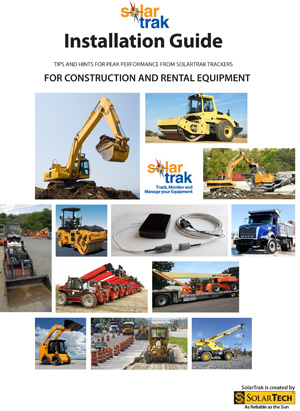 Complete Installation Guide
Complete Installation Guide
Download this extensive guide, showing actual in-the-field installs on specific rental and construction equipment. You’ll see actual installs for Trackers with both internal and external antennas, and get ideas for the best way to install on your equipment.
Also download this handy Tracker Assignment Worksheet to keep your trackers and equipment organized.
After Installation is Completed: Check your Installation
Make sure the tracker is connected. If you are using SolarTrak – click on the INSTALL button at the top of the page. Non-SolarTrak users can download our free Check Install App.
SAMPLE SOLARTRAK INSTALLATIONS
 Tracker mounted in Battery Box |
 External Antenna on truck cab |
 Internal Antenna on air compressor roof |
 On roof of Mini-Excavator |
 On dash in Construction Truck |
 Tracker on cab roof of Skid Steer |
 Tracker on hood of Roller |
 External Antenna on Steer |
 Inside Boom Lift controller box |
 Genie Rough Terrain Scissor Lift
|
 On roof of Generator |
 Inside Genie Scissor Lift
|
TIPS AND HINTS from our Install Crew:
Be creative! Take a moment to consider your options for various wiring paths. You can install the battery connection, then the tracker, and plug them together as the final step.
You can pass wires through pipe openings, vents, door crevices, and other grooves and indents to protect the wiring. Look for existing brackets to install the tracker (or antenna). We’ve mounted a few trackers on the roof brackets for lights on top of equipment.
It may be easier to create a metal plate and attach the tracker to it, rather than to drill through the hood or roof of your equipment. This also applies if your mounting surface is plastic or fiberglass (when mounting magnetic antenna).
Here’s help on choosing between internal and external antenna.
Need advice? Call us at 484-223-4994. We’ve installed SolarTrak trackers on lots of different equipment. We’d love to help.