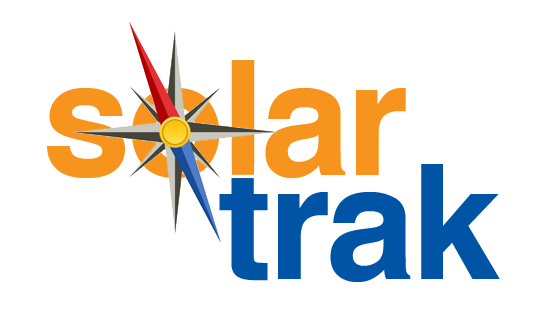Cost Savings Calculator: 10 Questions to Determine SolarTrak’s ROI for your Company
December 1, 2020 | Posted in Fleet Tracking
Not sure if you’re ready for a Fleet Management solution? Or looking for a way to cost-justify implementing SolarTrak? The exact amount that you’ll save is hard to pin down –it depends on the exact size of your fleet, the geographic location you serve, your management style, how you use the data SolarTrak provides, the talents of your repair crews, and many other variables.
This worksheet includes a few simple questions to help you see where cost savings and extra rental income can be realized by using SolarTrak’s GPS trackers and fleet management software.
- HOW MUCH EQUIPMENT DO YOU OWN?
If you only have 4 skid steers in your fleet, then it’s even more important that they be easy to find and ready to rent. Fleet management is not just for the big players. More than half of SolarTrak customers are using 50 or fewer trackers. Those trackers are used not only on their most expensive equipment – the stuff that also rents for the highest rates – but also on mid-level equipment that rents most often and returns the most income.
On the other hand, our customers that are using hundreds of trackers, shared among multiple locations, benefit from economies of scale and by sharing the data, plus the use of SolarTrak features such as the Branch Organization, Geofence and Admin functions that allow Managers to see, create and monitor groups of equipment.
- HOW OLD IS YOUR EQUIPMENT?
As a business, your goal is to extend the longevity of your assets to eek out every penny possible. Industry standards indicate that, in most fleets, half the equipment is 5 years or younger, half is 5 or older.
Whether you run a construction firm or rental house, your equipment inventory is likely your biggest investment. Think of your equipment as if they were your employees – some young, some older, but all that work seriously hard, seldom take breaks, and need only a bit of regular TLC (routine maintenance) in order to generate a steady stream of income.
SolarTrak can help by tracking the routine maintenance and sending you reminders and alerts. By monitoring the condition of your fleet, you will keep it healthy, reduce repairs, and extend its life.
- HOW MUCH OF YOUR FLEET IS RENTED ON AVERAGE?
Ideally, 72% of your equipment should be out on rental, 20% should be prepped and available in your yard, and no more than 8% should be in transit or non-rentable due to repairs. Don’t add “cannot find it” to that list.
SolarTrak can help by allowing you to quickly locate equipment – even those in transit – and monitoring it’s readiness to rent. SolarTrak can also help monitor your fleet’s health, cut repairs and keep equipment out of the shop and into your rental yard.
- DO YOU RENT BOTH LONG AND SHORT TERM?
There are cost savings using SolarTrak for both rental lengths.
Short terms rentals involve lots of coming and going, so GPS tracking makes it easy to know if the equipment returned yesterday is ready to rent again today.
Long term rentals usually mean the equipment is going to a large project, then moving as the project progresses. You can still track movements by creating a Geofence around your customer’s project, then setting Notifications to alert you only when the equipment moves beyond those boundaries. Don’t forget to add Maintenance Due Notifications, so routine maintenance isn’t missed.
- HOW LARGE IS YOUR RENTAL/SERVICE AREA?
Our SolarTrak customers in the mid-west and Texas may travel hours to a downed piece of equipment. With SolarTrak, you can monitor the battery status, and send repair crews to the precise location, even if the equipment is far off the highway, with the right parts to fix the problem.
- DO YOU HAVE MULTIPLE LOCATIONS AND SHARE EQUIPMENT AMONG THEM?
SolarTrak’s GPS location function will obviously be vital. We’ve also included a Branch Organization tool that allows you to assign part of your fleet to a particular branch, then allows you to supervise everything while giving Branch managers the autonomy to control their own fleets. Versatile, and totally customizable.
- HOW ACCURATE IS YOUR BILLING SYSTEM?
SolarTrak is a huge benefit to your billing department. SolarTrak’s Engine-Hours function shows exactly when equipment is operating on a calendar – with totals by day, week and month. If your customer calls on Friday to pickup a rental and you can’t immediately pick it up, and they use the machine over the weekend, you’ll know exactly when, and can recoup the costs. If they claim the machine wouldn’t work, you’ll be able to prove that it did and show exactly when and for how long. Bill for all the additional hours that would have been lost!
- HOW BUSY IS YOUR REPAIR DEPARTMENT?
Again, SolarTrak can help your repair crew in three ways.
Your Supervisor can track the rented equipment and get email or text warnings when equipment battery voltage goes down to a user-determined level. He can also see how hard the equipment is being used by checking the Engine-Hours reports, and can double-check if told that equipment is down by seeing if it was operational.
Once a problem does occur, the GPS location allows him to send crew directly to the equipment, even if its parked off road. You crew can even click on Bing or Google right from SolarTrak to get driving directions.
SolarTrak’s fleet maintenance software can help your Repair Department plan its week. Have your department head review the “Maintenance Due” Report every Monday morning, and see what equipment is due for routine maintenance or inspections that week (based on engine-hours or number of days since last service). Keep your fleet in tip-top shape – ready to use or rent – using SolarTrak!
- MOST IMPORTANTLY, HOW BUSY ARE YOU?
Could you use some help? SolarTrak can assist by acing as your eyes and ears, watching your fleet’s location, health, and reminding you where equipment is, if it’s operating, and when to perform oil changes and other maintenance.
You can determine the rights of every user, included if and when they get alerts and notifications. There are a wide variety of Reports available, including:
TRACKING – GPS position, speed, battery voltage
GEOFENCES – the entry and exit time from user-defined Geofences
RESIDENCE – the assets that are contained within a Geofence
ENGINE-HOURS – Engine starts, stops and run time
STOPS – the duration and location of vehicle stops
MAINTENANCE HISTORY – records of the dates of each maintenance event
If your organization is large, complex or covers a wide geographic area, you can use the Admin functions to create Branches, assign Rights, create and control Geofences. That’s a lot of data – and a lot of help – for just $10 per month.
- IS EQUIPMENT THEFT A CONERN?
Of course, SolarTrak trackers tell you where your equipment is. But the trackers are also equipped with an internal battery that continues to send data even if the wires to power the tracker are cut… giving you up to 72 hours to find and retrieve stolen equipment. Insurance companies love GPS trackers. Ask if you qualify for a discount by installing SolarTrak.
HOW TO DETERMINE EXACTLY HOW MUCH YOU’LL SAVE
Call for a FREE demo. Most customers convince themselves once they install and use SolarTrak trackers. Not only do they save money by finding equipment, monitoring its health, and keeping it rentable, but they also save in intangible ways – less aggravation, more efficient use of time – both yours, your staff and your crew.
Call 484-223-4994 or visit solar-trak.com to arrange a demo. Then tell US exactly how much you saved!